自作イラストをWordPressに載せるとどうも色褪せて見える気がする。
でもこういうものなのかなーと思っていたのですが…
ネットで検索していたら、投稿する際の「画像サイズ」を「フルサイズ」に設定すると画質が下がらないという情報を見つけました。
早速試してみます。
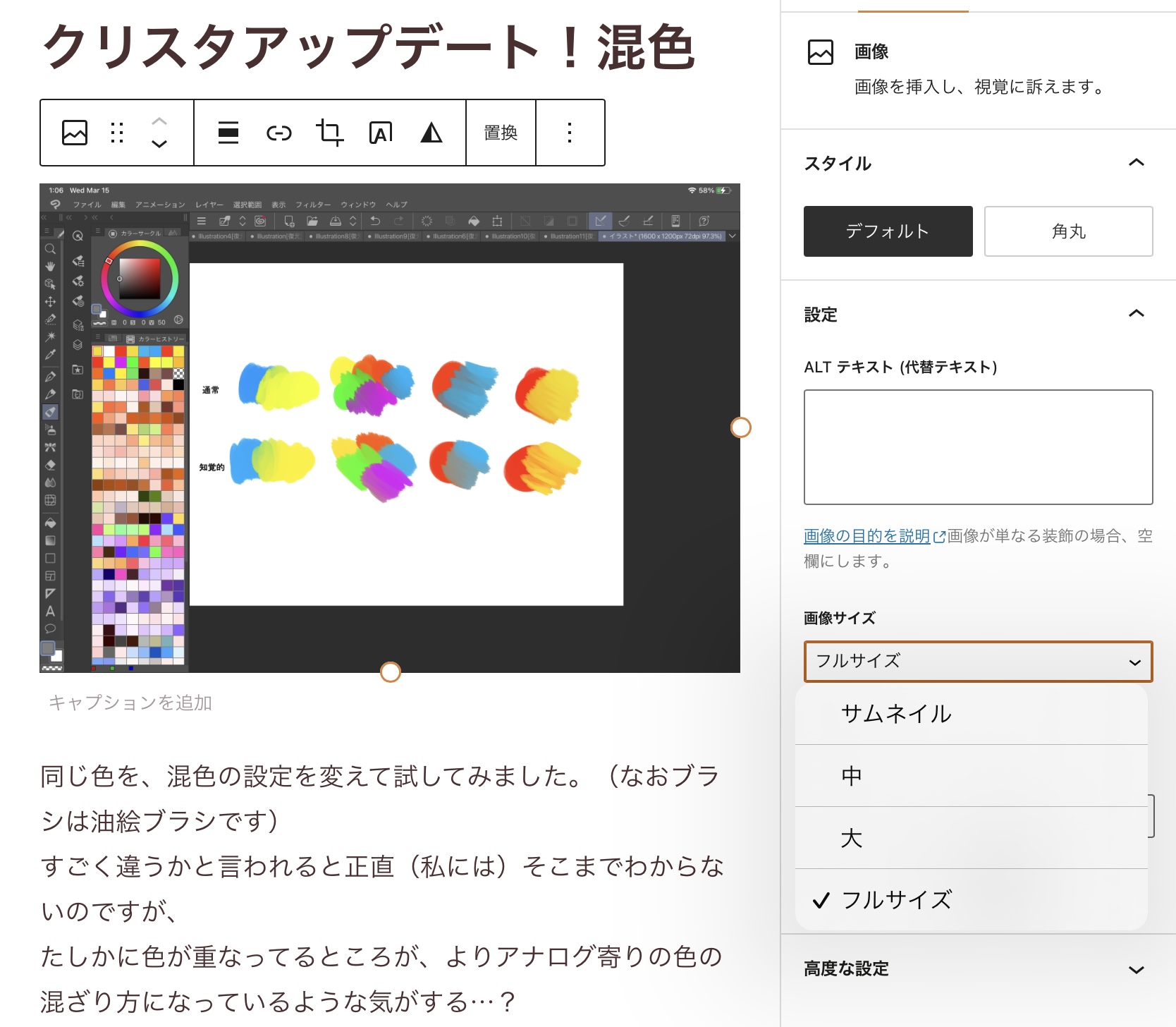
画像サイズは、このWordPress編集画面の各ブロック編集欄にある「画像サイズ」から変えることができます。
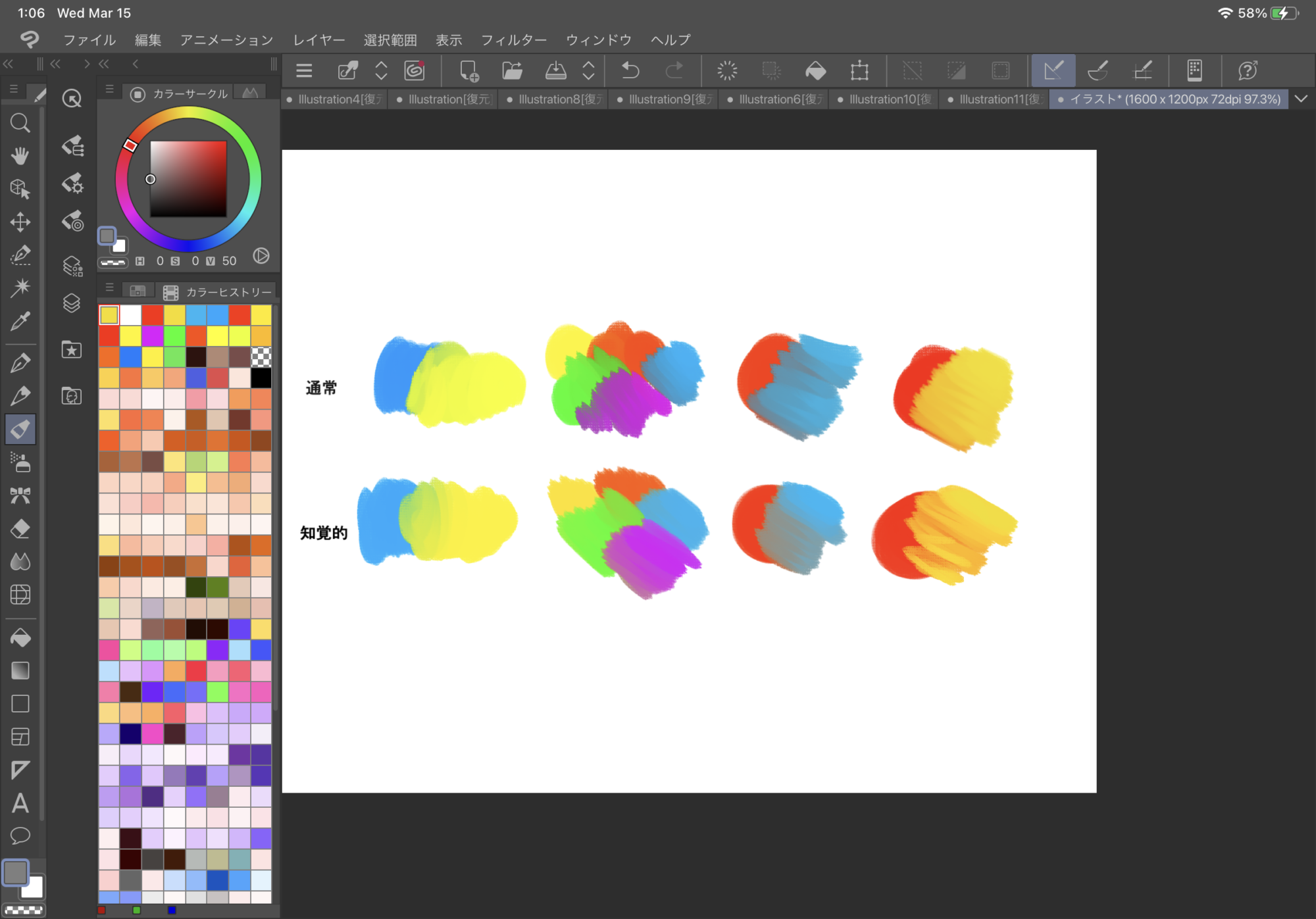
↑画像サイズ設定「大」
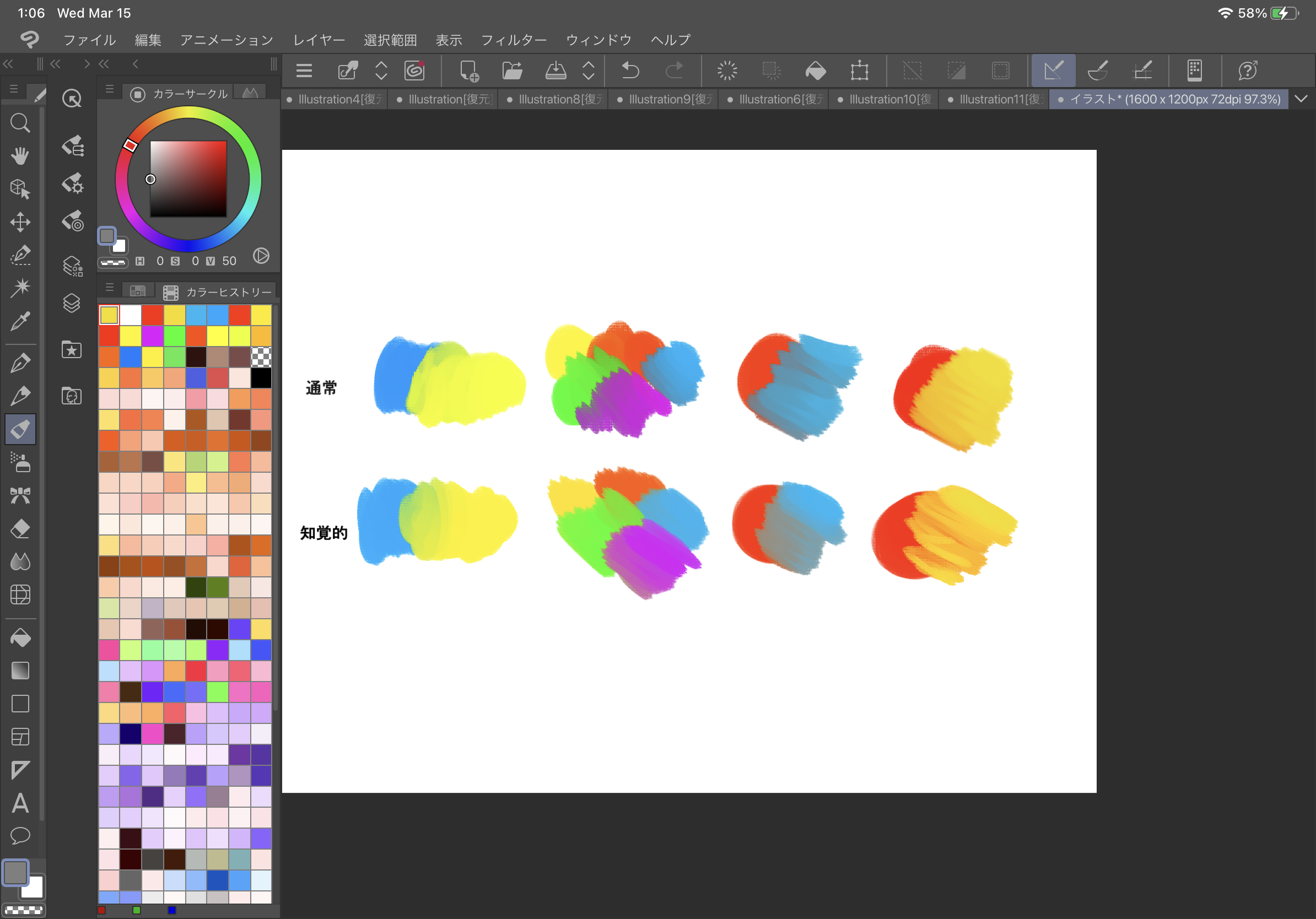
↑画像設定サイズ「フルサイズ」
フルサイズのほうが、色が鮮やかに出ているような気がします。
・当サイトはアフィリエイトプログラムを利用しています。
・当サイトでは、第三者配信の広告サービス(Google AdSense )を利用しています。
・Amazonのアソシエイトとして、Miki(当サイト運営者)は適格販売により収入を得ています。
自作イラストをWordPressに載せるとどうも色褪せて見える気がする。
でもこういうものなのかなーと思っていたのですが…
ネットで検索していたら、投稿する際の「画像サイズ」を「フルサイズ」に設定すると画質が下がらないという情報を見つけました。
早速試してみます。
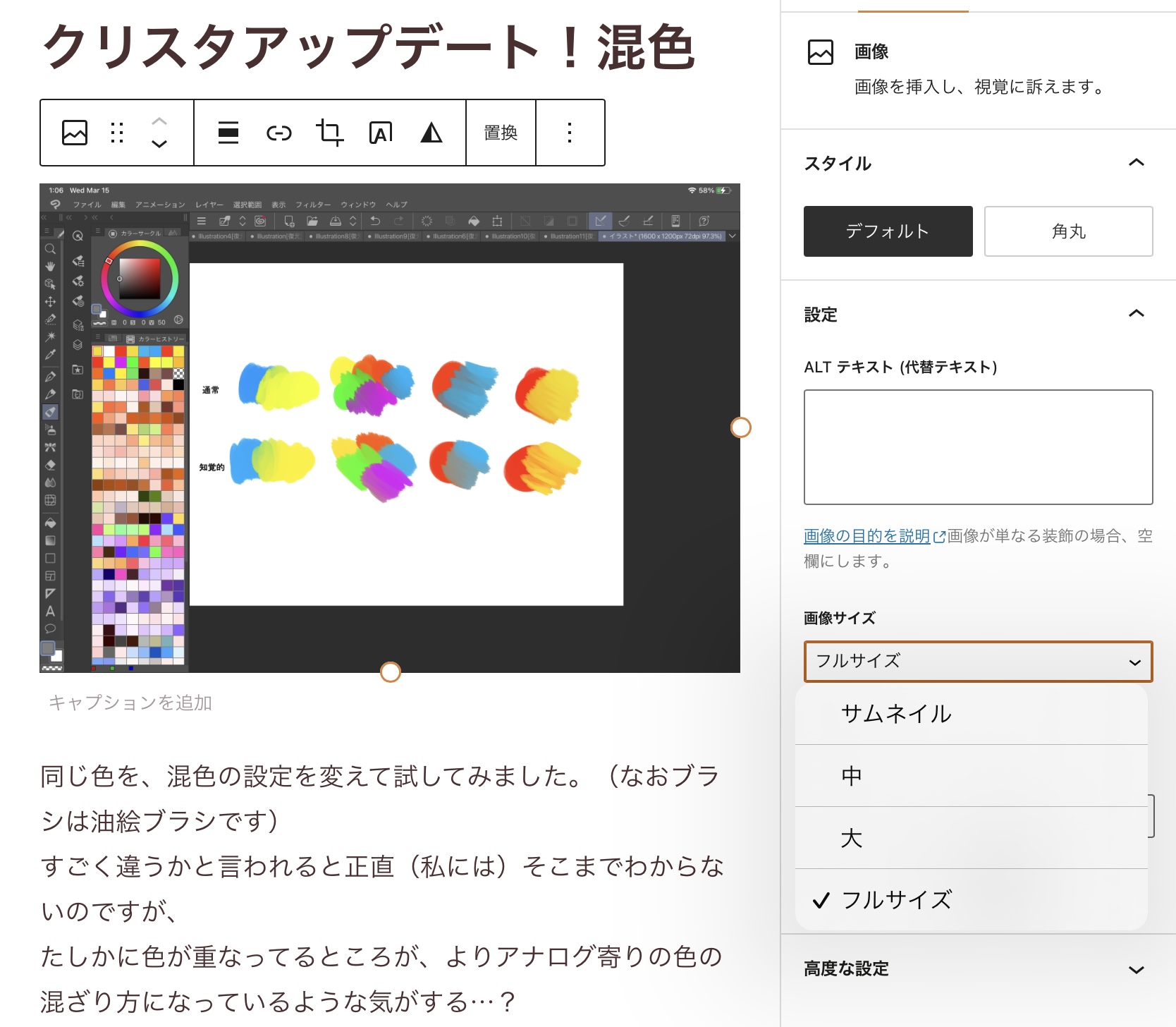
画像サイズは、このWordPress編集画面の各ブロック編集欄にある「画像サイズ」から変えることができます。
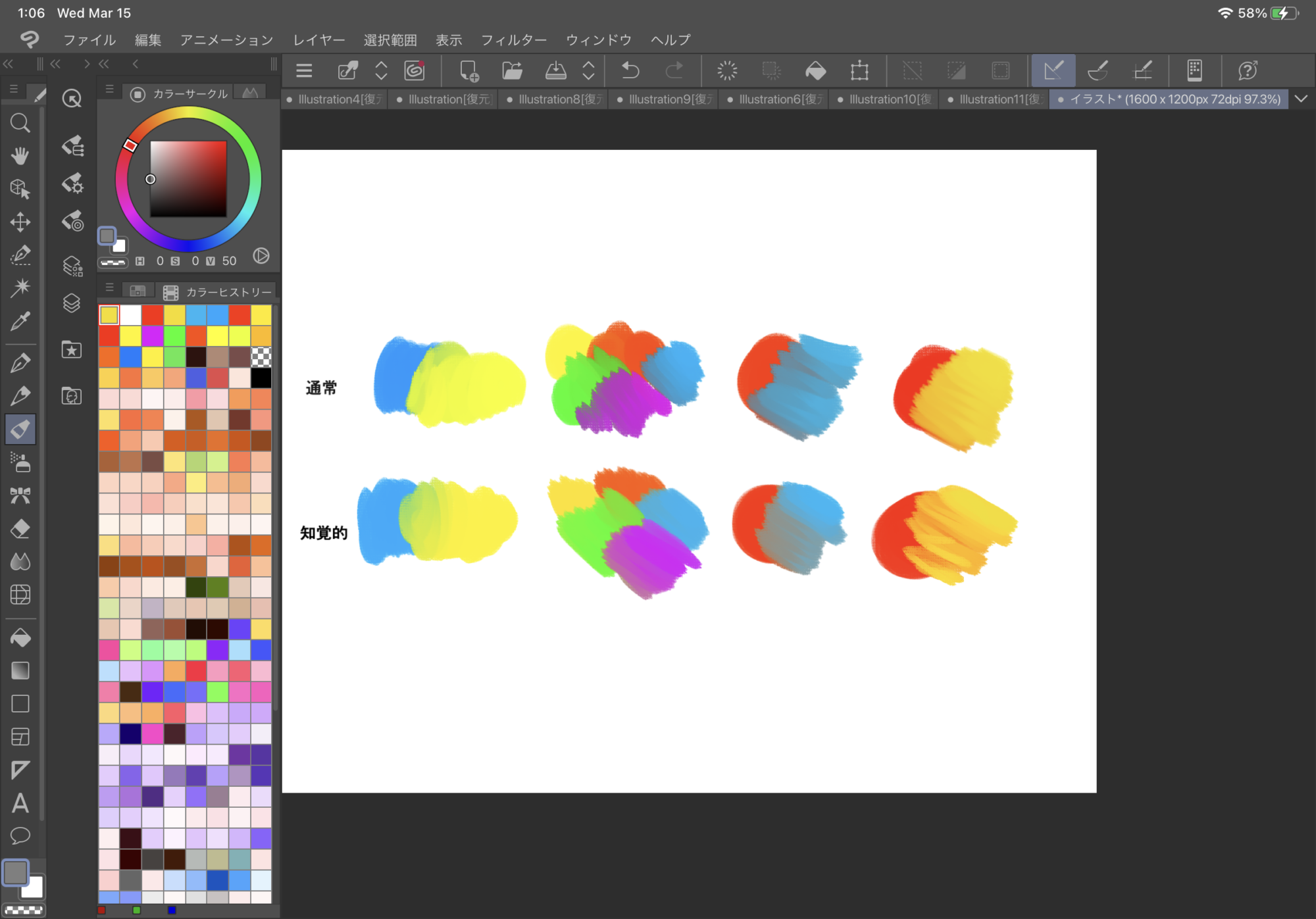
↑画像サイズ設定「大」
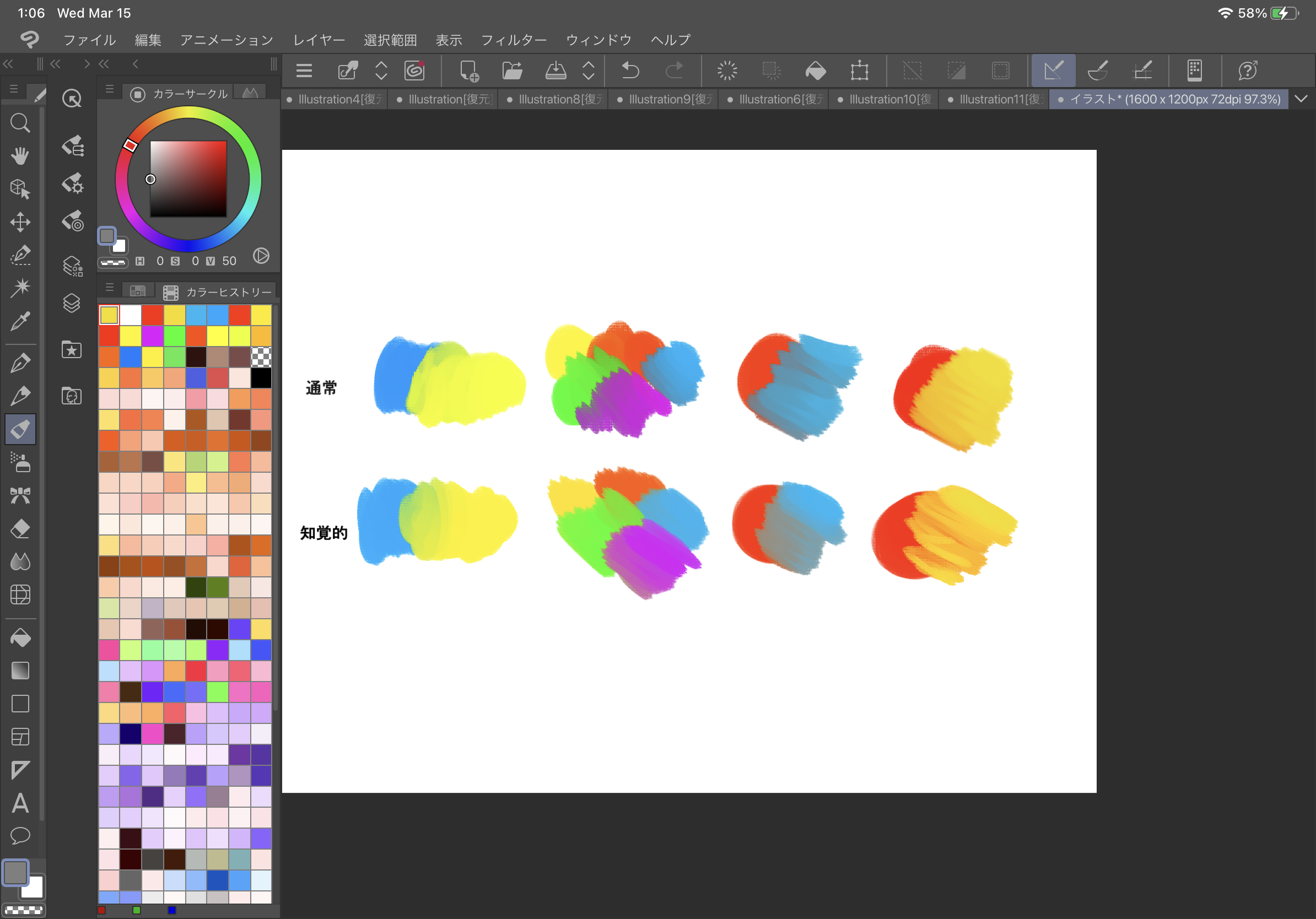
↑画像設定サイズ「フルサイズ」
フルサイズのほうが、色が鮮やかに出ているような気がします。
コメント
コメント一覧 (3件)
hey there and thank you for your info – I’ve certainly picked up anything
new from right here. I did however expertise
some technical points using this website, since I experienced to reload the web site many
times previous to I could get it to load properly. I had been wondering if your hosting is OK?
Not that I am complaining, but slow loading instances
times will often affect your placement in google and can damage your quality score if
ads and marketing with Adwords. Anyway I’m adding this RSS
to my email and could look out for a lot more of your respective fascinating content.
Ensure that you update this again soon.. Lista escape room
I like this web blog it’s a master piece! Glad I
detected this on google.?
Very interesting information!Perfect just what I was searching for!.